
Why Choose JDParty?
Discover what makes Just Dance Party the ultimate dancing experience
World Dance Floor
Battle players and bots in cross-platform multiplayer. Climb to the top of global leaderboards!
Exclusive Content
Access songs unavailable on JD Unlimited or Just Dance+ with our exclusive map collection.
Privacy First
Your data stays secure with our privacy-focused approach - no data collection or leaks.
Open Source
Built on the OpenParty project with additional features and community-driven improvements.
Leaderboards
Compete globally and track your progress with comprehensive ranking systems.
Independent Ecosystem
Complete gaming ecosystem independent of Ubisoft servers for maximum reliability.
In-Game Screenshots
See Just Dance Party in action!
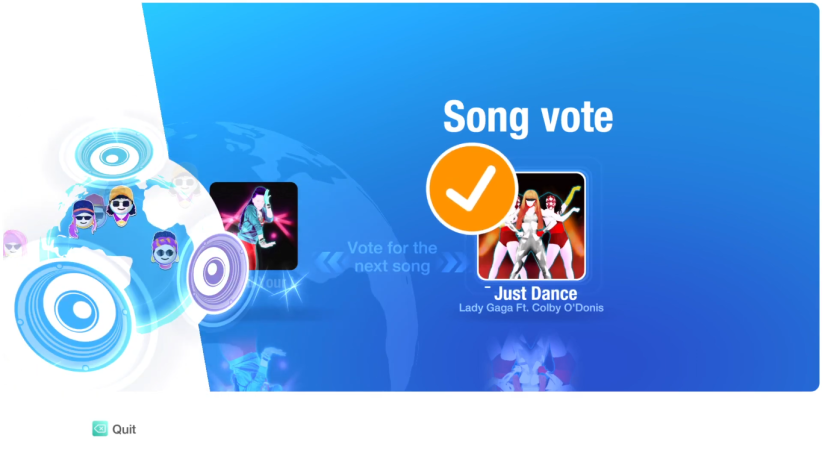


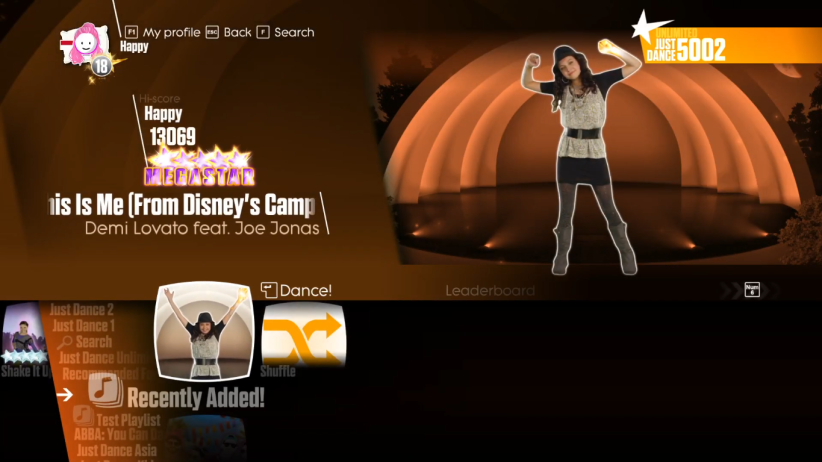
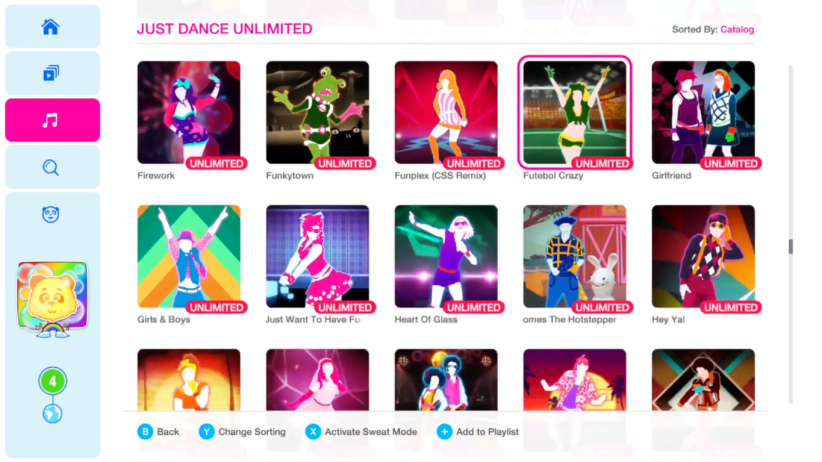
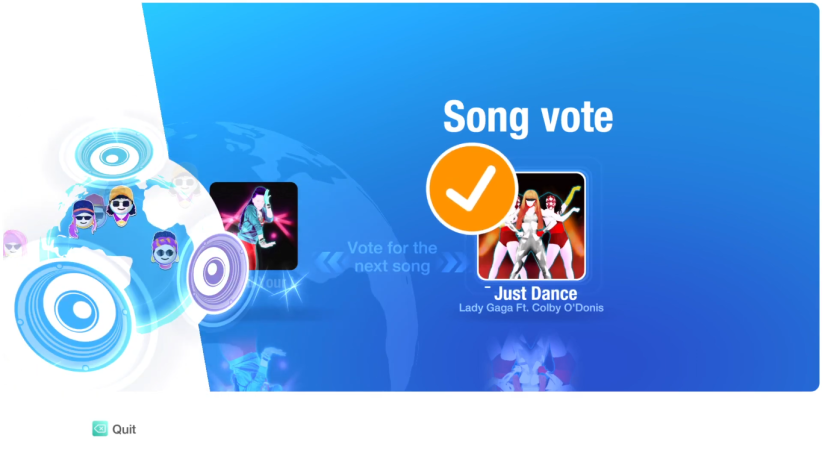


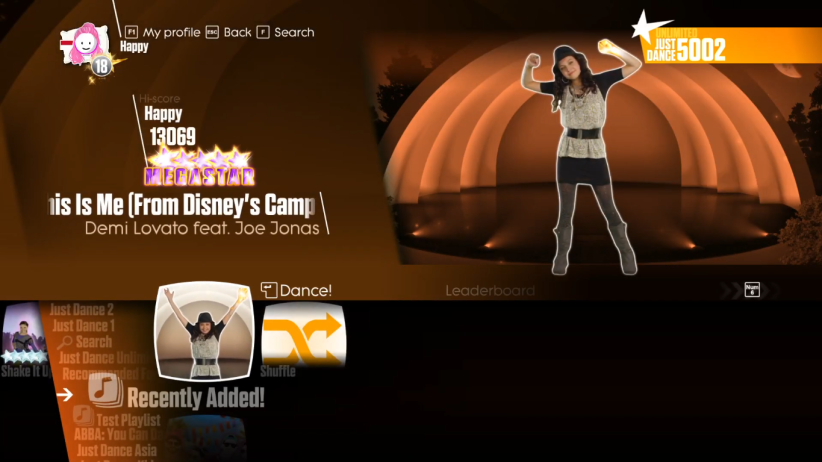
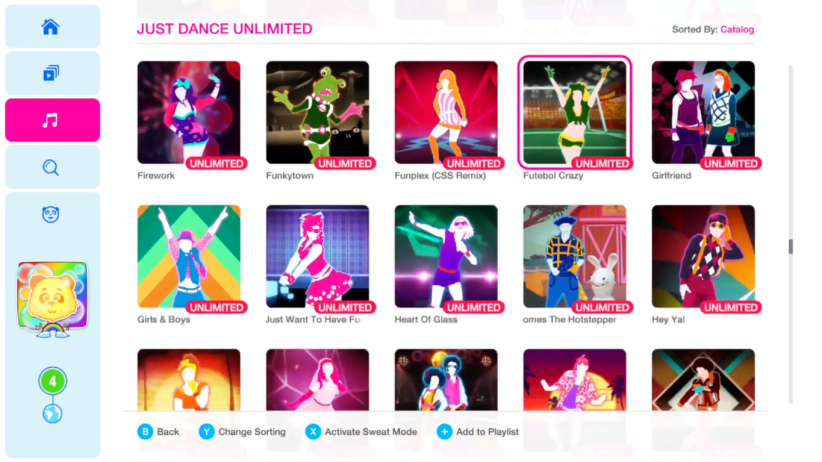
Get Started
Choose your platform and follow the installation guide
PC (Steam) - Just Dance 2017
1. Installation:
- Download the JDParty executable file (click button below).
- Locate your Just Dance installation and find the file called 'JD2017.exe'. Replace it with the JDParty executable file you downloaded. (On Steam: Right-click Just Dance 2017 > Manage > Browse Local Files).
- Launch the game.
2. Notes:
- Steam might revert the mod changes if you verify game files or if Ubisoft issues an update (this is rare).
- This method only works with a legitimate Steam copy of Just Dance 2017.